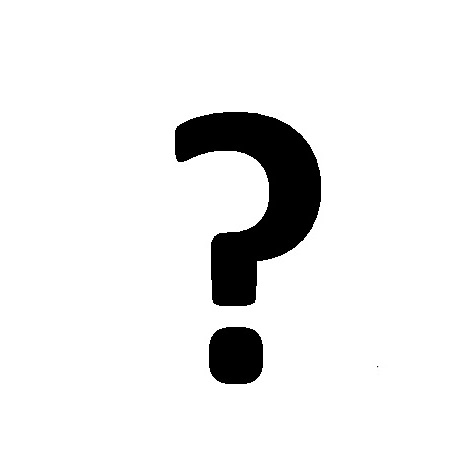Meyer Sound Matrix3 LX-300 manuals
Owner’s manuals and user’s guides for Audio mixers Meyer Sound Matrix3 LX-300.
We providing 3 pdf manuals Meyer Sound Matrix3 LX-300 for download free by document types: User's Guide

Meyer sound Matrix3 LX-300 User's Guide (48 pages)
Brand: Meyer-sound | Category: Audio mixers | Size: 4.49 MB |

Table of contents

Meyer sound Matrix3 LX-300 User's Guide (222 pages)
Brand: Meyer-sound | Category: Audio mixers | Size: 12.39 MB |

Table of contents
Recall Cues
26
Edit a Cue
26
Signal Flow
31
Bus/Matrix
33
Aux Outputs
35
PAFL Outputs
36
VRAS Sends
37
VRAS Returns
38
Bus Masters
43
Aux Masters
44
System Level
45
Matrix Menu
48
User Traces
50
Log Window
54
Signal Path
56
Grey Meters
57
UDP Metering
57
VirtualLX
59
Private Mode
60
AUTOMATION
67
Editing Cues
79
Index Sets
88
Subcue Types
89
Silent Nodes
95
Creating Trisets
100
Deleting Trisets
100
Testing Trisets
100
SpaceMap Design
104
More Information
107
AudioMove
110
Deck Graphics
112
Deck Info
114
File Path
115
Server Location
120
VRAS Processing
127
VRAS Subcues
131
File Management
135
Opening Files
137
Merging Projects
138
Chat and Paging
143
Special Commands
144
Access Policies
145
Configuring DSP
153
I/O Modules
154
Analog Output
169
Signal Level
169
LX-VRA VRAS DSP
174
LX-COS Comm/Sync
178
LX-300 Autostart
182
Firmware Updates
185
Important
188
Appendices
193
Local ETHERNET
196
Network Ports
197
Using Samba
197
Samba on Windows
199
Samba on Linux
200
Headerless RAW
202
Intersection
211
Mixer Windows
215
Cue List Window
215
Play offset, 118
222

Meyer sound Matrix3 LX-300 User's Guide (38 pages)
Brand: Meyer-sound | Category: Audio mixers | Size: 0.40 MB |

Table of contents
 Meyer Sound CueMixer Matrix3 User guide,
32 pages
Meyer Sound CueMixer Matrix3 User guide,
32 pages
Meyer Sound devices